Ever wanted to learn a new language? Maybe become a singer/songwriter or try to last a week in the wilderness with nothing but a Swiss army knife? Welcome to Q Street! Your shortcut to learning the tricks of the trade.
Tips and Tricks #1: “Just Google it man!”
By Gabriel Lopez

Go on admit it. Any time you have an argument with someone about some little factoid, you Google it to prove them wrong. People from all walks of life are looking things up online all the time nowadays that’s it’s become a common staple. Even grandma and grandpa are talking to their smartphones to find things they might be interested in.

Believe it or not, search engines are actually pretty handy for more than just finding shops and how tall Mt. Everest is. In fact, if you wanted to, you could hold a pretty decent conversation with someone highly educated in a field you know absolutely nothing about. How? Just use your magical internet searching powers! Okay, granted you won’t be PhD status after the small amount of research, but search engines are a great starting point if you want to learn something quick or a take on a new hobby/skill-set because you can avoid most of the pitfalls and mistakes of novices much easier.
So where do you start? There are so many topics and search engines themselves to choose from that learning the ways of the internet can be a bit daunting at times; especially since everything is always updating and changing so quickly in how information is shared online. Well the good news is, if you already use Google, Yahoo Answers, Wikipedia or something similar on a regular basis, you’re on the right track. Using more than one search engine or web source will get you more specific results, and that’s how you’ll find all the “nitty gritty” details of whatever topic you’re looking for.
Here’s 3 tips and tricks I learned over the years just from using Google search:
#1-Treat your search engine like it’s a dumb but loyal and accurate dog with a good memory.

Google…roll over!”
Computers are not psychic. They basically just speak in 1s and 0s. Usually the exact words you use are what pops up from the different websites verbatim (although maybe not in the exact order). For example, if you type “why isn’t my printer working” in Google, you’ll get a ton of info on fixing printers but depending on your exact problem, it could take you a while to figure out what to do.
Using specifics like the serial number of your printer can narrow down those search results and bring you closer to finding your answer. But keep your words brief and to the point. You almost want to sound like a cave man, just using as little words as possible to get enough of the idea across. So using the printer example, instead of writing a sentence you could just put “troubleshoot HP printer USHB697401” or whatever brand. If you want to get really fancy, there are even certain symbols or code words you can use to even further narrow down the search results.
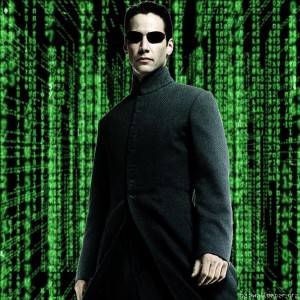
try and bend Google. That’s impossible. Instead… only try to realize Google.”
In the end, the sooner you can get the information you’re looking for in one search, the better off you’ll be.
#2-Keep track of where you find the answers you’re looking for.
So you found it! The proper way to form a Haiku or do a kick flip. Where did you find this information? Can’t tell? Then look in the URL box and look at the first few words after “www.” You could probably tell if you’re on Facebook or Twitter so just make a mental note after you find the important information. (Or you could be lazy and just bookmark it so you don’t have to remember anything. Just try not to have a giant library of bookmarks since that can end up being a search in itself.)

know I put my Social Security number somewhere…ooo naked pics of my ex??” *click*
The next time you’re looking for something ask yourself, “Where would be the best place to search first? If you’re looking for a video, chances are Youtube will have it so search in Youtube. If you’re searching for a very obscure piece of classical music, a Google search will probably land you at imslp.org where you can view and download music in the public domain. If you want to find another obscure classical piece just head straight over there rather than using the regular search engines. Soon you’ll have a bunch of websites you’ll go to that have more specialized information from experts. The key is finding where the experts are and weeding out the phonies.
#3-Avoid ads like the plague! Forums are your friend.
A good chunk of the internet offers plenty of knowledge and often says you can only get what you need at a price. They word things in a way that’s appealing and attractive to your situation to make you want to spend money. Sure money talks at times, “If it costs this much, it must be good right?” but it’s important to learn the difference between scams and good businesses that have great service. A lot of the time you can find what you need with little to no cost and do most of the work yourself.
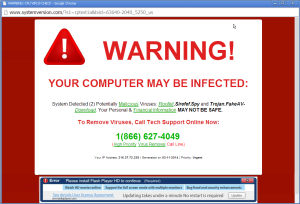
destruct in ten seconds…”
Try looking in forums specific to your topic. There’s often someone within that community that has decades of experience. Need to buy some new audio gear? Check out gearslutz.com. Don’t worry, no porn there. But you might find that the info you get is quite pleasurable. Members of the community (or others like it) will point you in the right direction and will tell you if any money needs to be invested. The best part is that questions you may have are most likely already asked by someone in the forum and if not, you’ll have the right people with the right answers helping you out.


